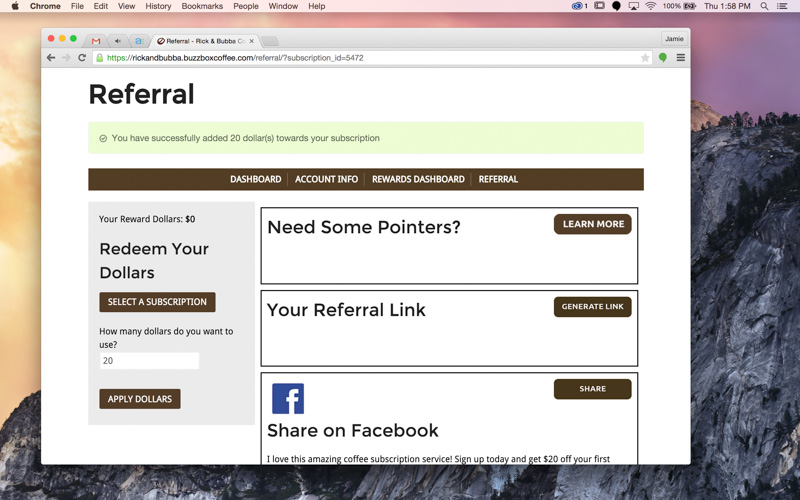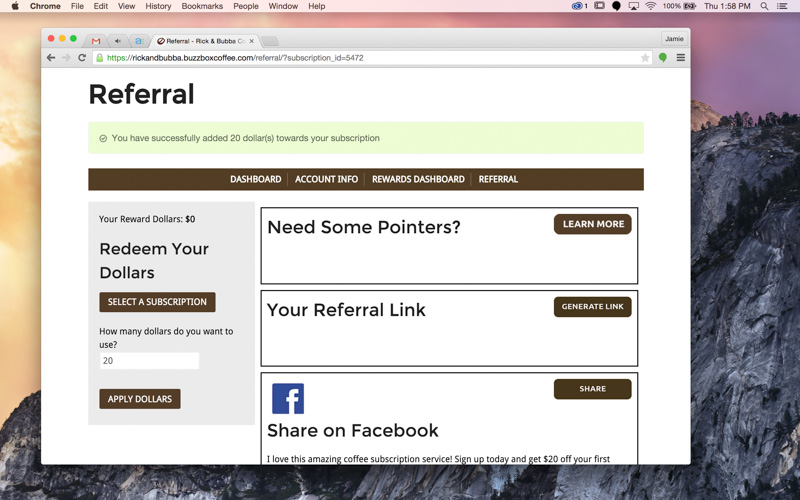Never Pay For Coffee Again

Here’s How It Works
Tell your friends to join the Buzzbox Coffee Subscription at burgessministries.buzzboxcoffee.com .
When your friends sign up for the subscription, there is a section asking “Were You Referred?” in the account creation process. When they enter your account name, we manually apply $20 off your next shipment!
Immediately, they receive $20 off their first order.
For every new friend you refer that signs up for the club, you will receive another $20 off your next order.
Click the links below to share with your friends via Facebook, Email, and more!
If you have any questions, we are happy to help. Give us a call at (855) 438-8671.
There’s no limit to how many “Coffee Dollars” you can earn!
The Best Part Is There Is No Limits To How Many People You Can Refer
Online Tools For Sharing
Share using your unique link
Step 1. Login to your My-Account at https://burgessministries.buzzboxcoffee.com/my-account
Step 2. Go to the Referral Tab
When you login to your account at buzzboxcoffee.com/my-account/, youll see the Rewards Dashboard and Referral tabs in the navigation bar. Click the REFERRAL tab.
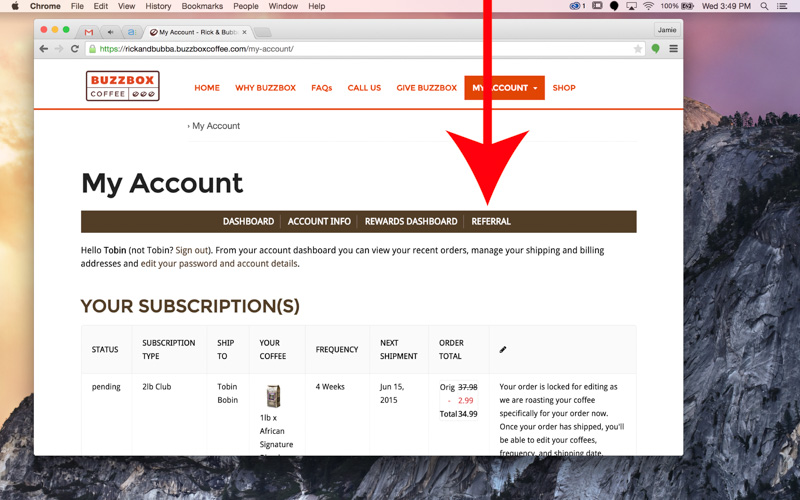
Step 3. Click the generate unique link
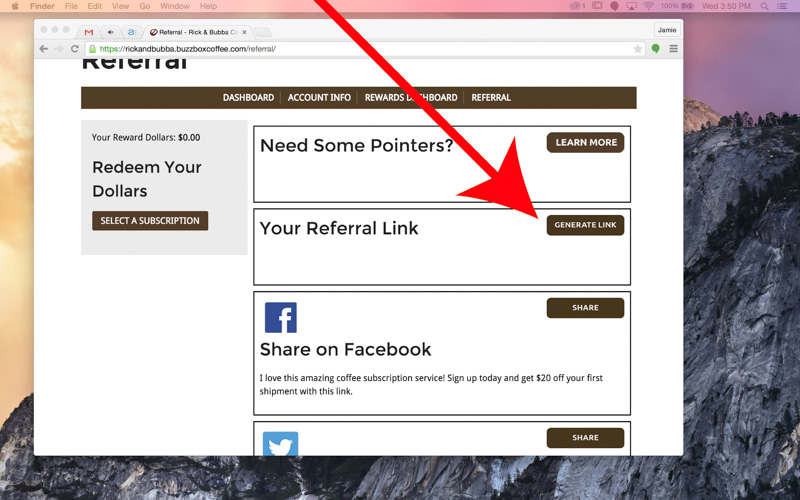
Step 4. Share your unique link with your friends. This unique link will automatically track all signups and attribute your $20 rewards to your account.
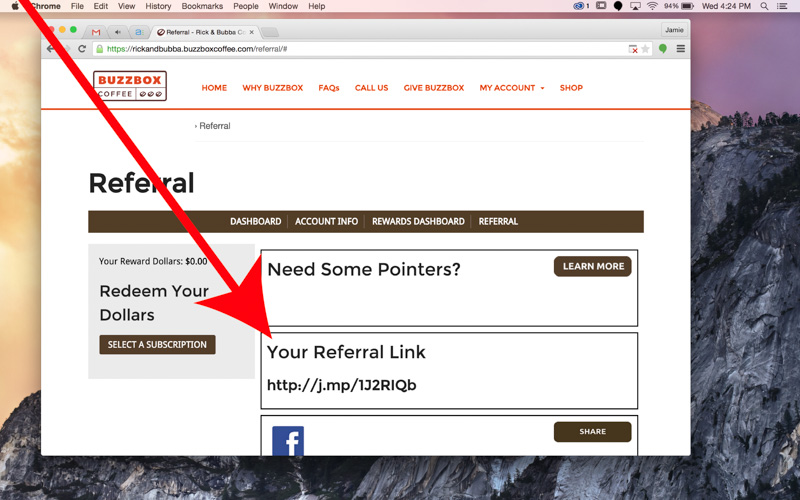
Share using Facebook
Step 1. Login to your My-Account at buzzboxcoffee.com/my-account
Step 2. Go to the Referral Tab
When you login to your account at buzzboxcoffee.com/my-account/, youll see the Rewards Dashboard and Referral tabs in the navigation bar. Click the REFERRAL tab.
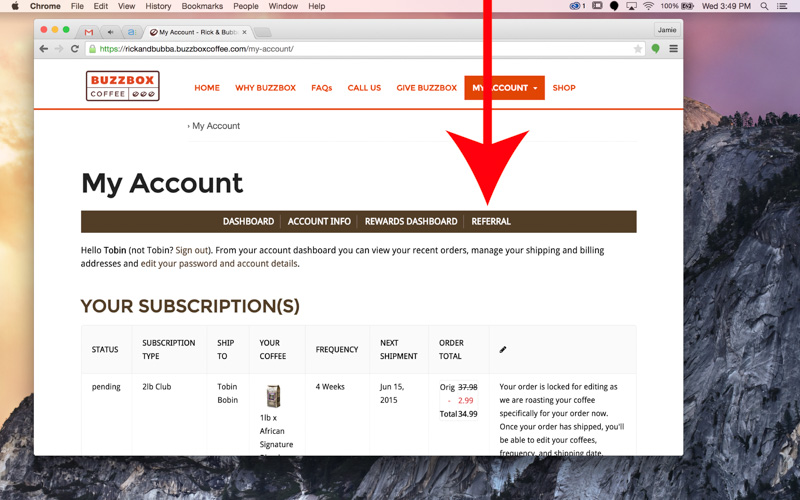
Step 3. Click the Facebook share button
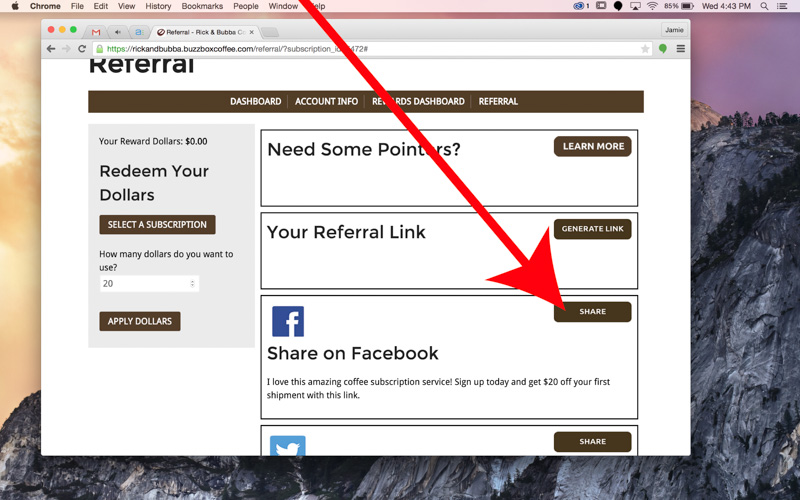
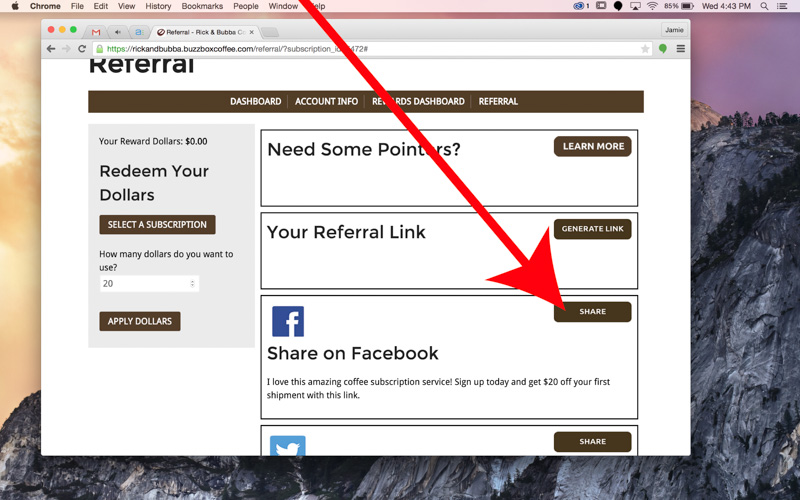
Step 4. Enter your optional message here and click share.
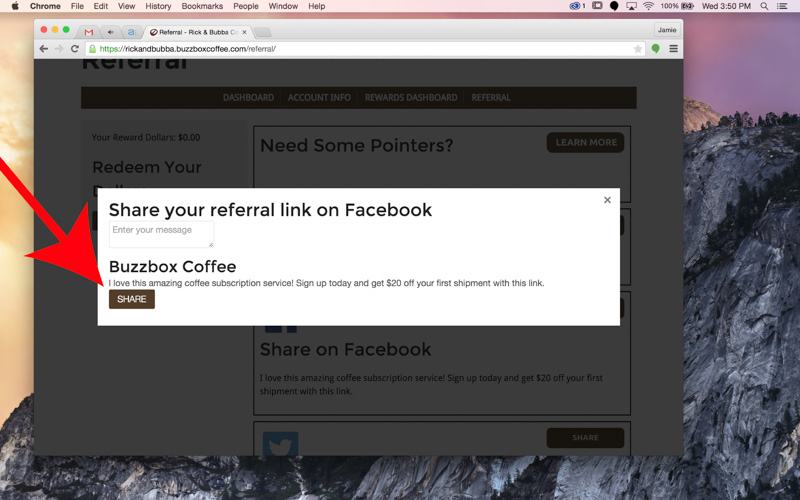
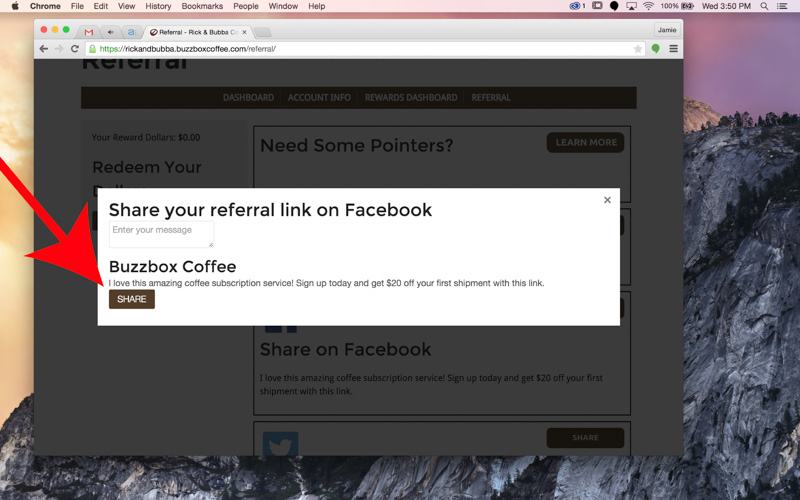
Step 5. If your pop-up blocker is turned on, you will get a warning like this.
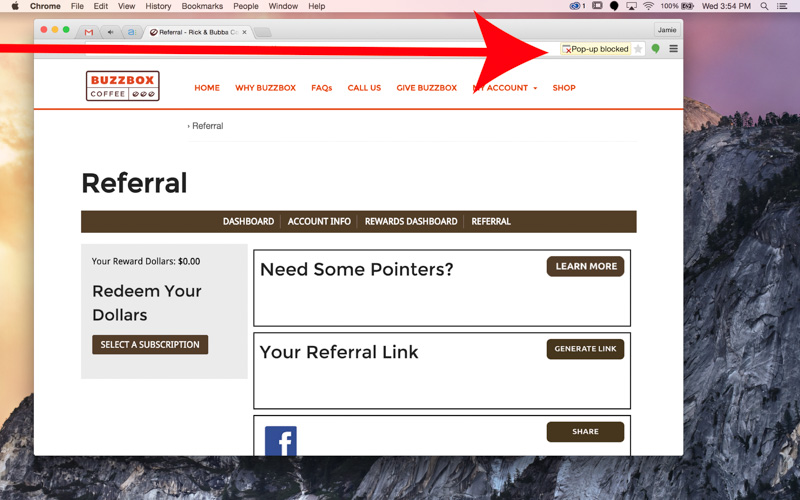
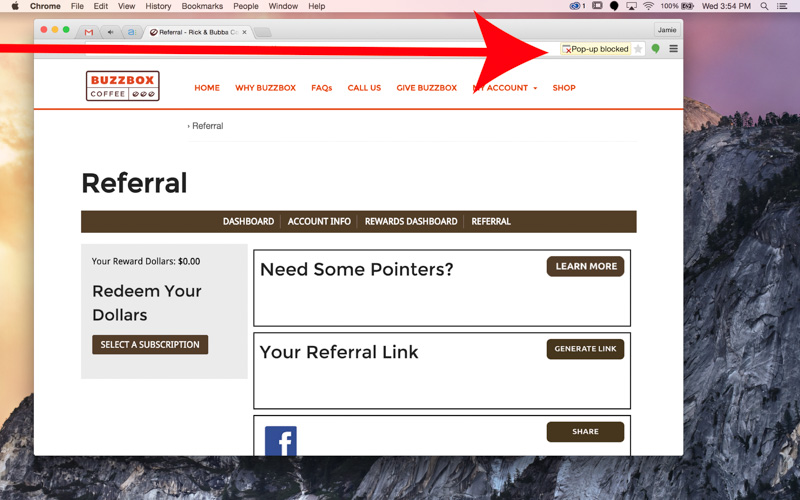
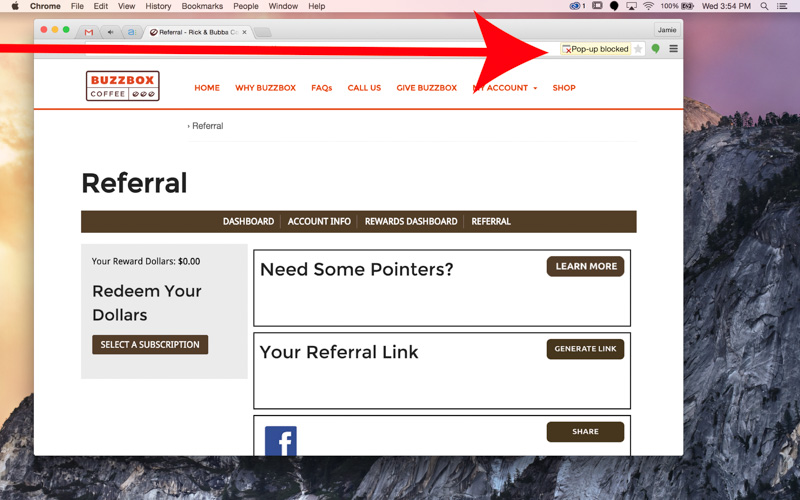
Turn off the pop up blocker by right clicking on the warning. Then click the button to always allow pop-ups from burgessministries.buzzboxcoffee.com and click save.
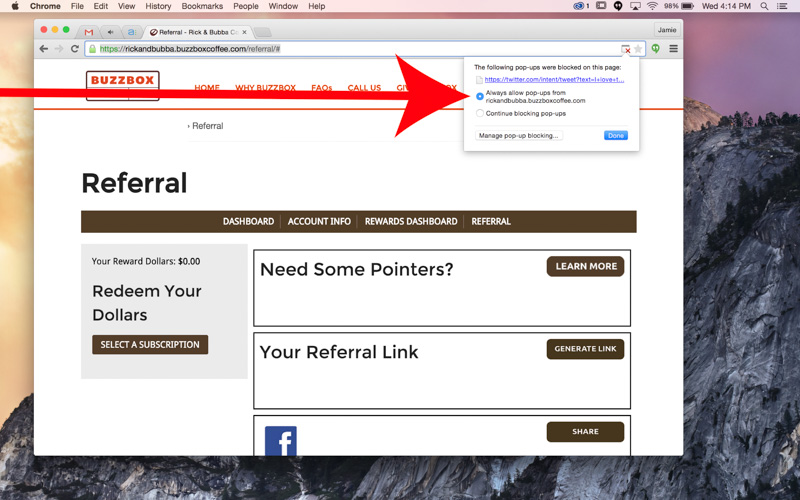
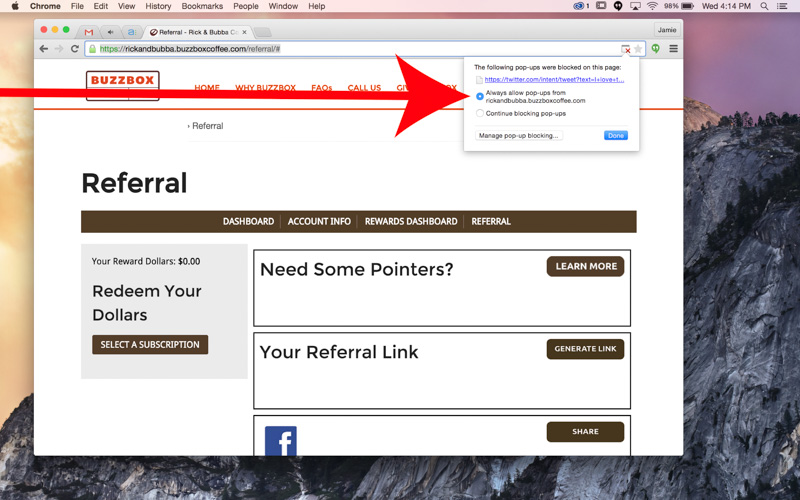
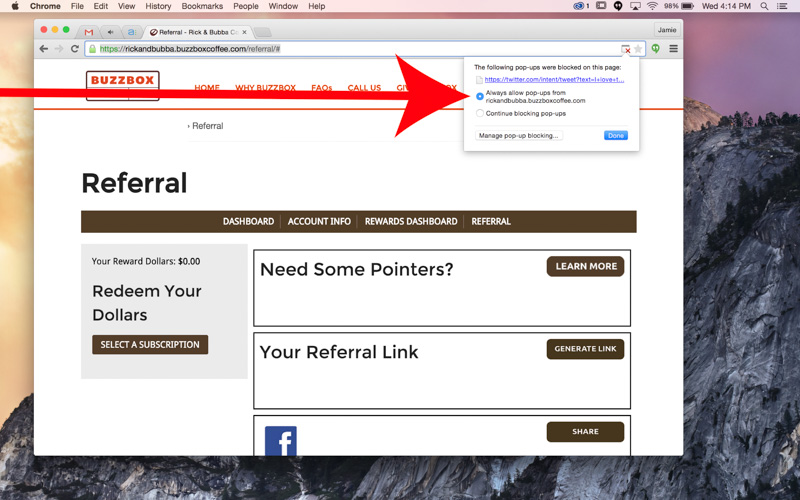
Step 6. Click your share button again. Then you will see a successfully shared notification that looks like this.
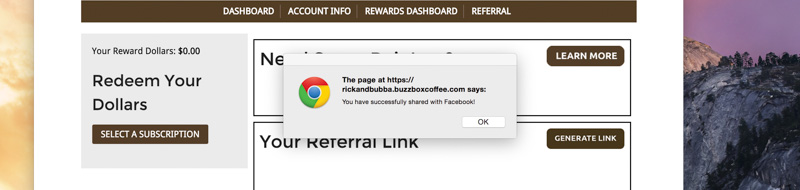
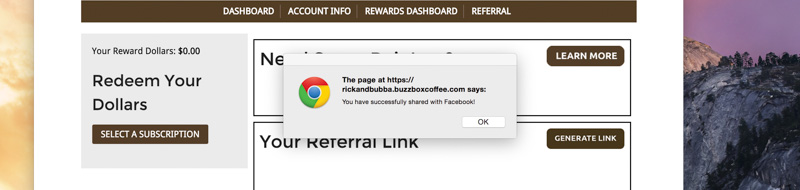
Step 7.Once you’ve shared successfully your shared link on facebook will look something like this.


Share on twitter
Step 1. Login to your My-Account at buzzboxcoffee.com/my-account
Step 2. Go to the Referral Tab
When you login to your account at buzzboxcoffee.com/my-account/, youll see the Rewards Dashboard and Referral tabs in the navigation bar. Click the REFERRAL tab.
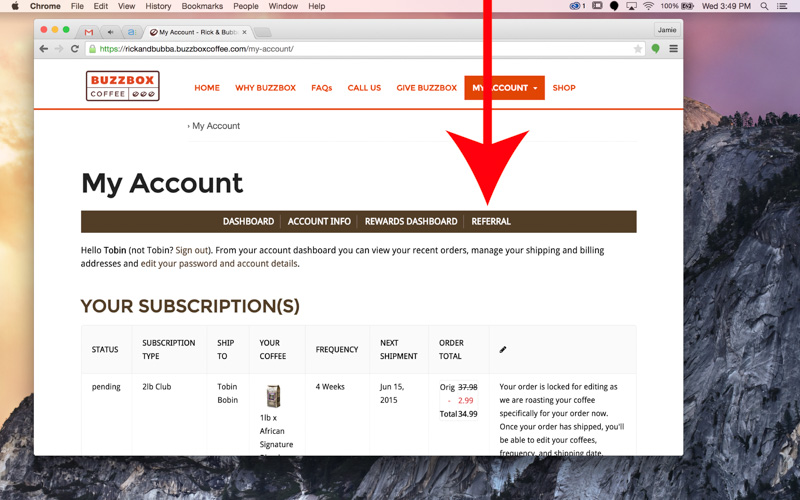
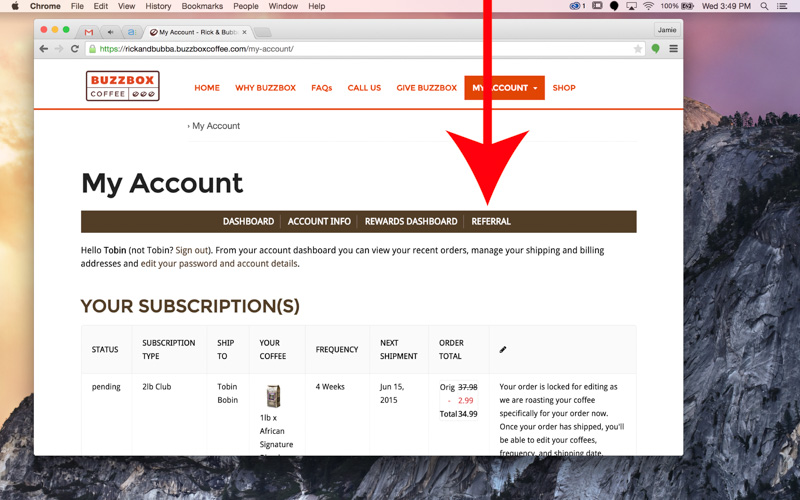
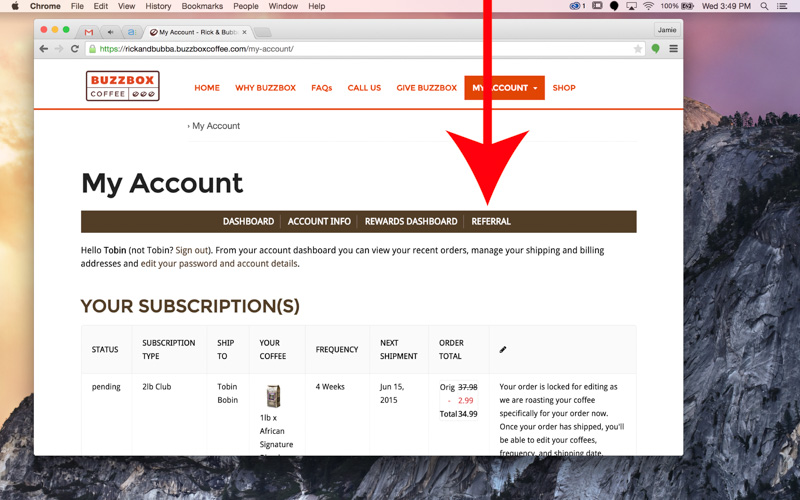
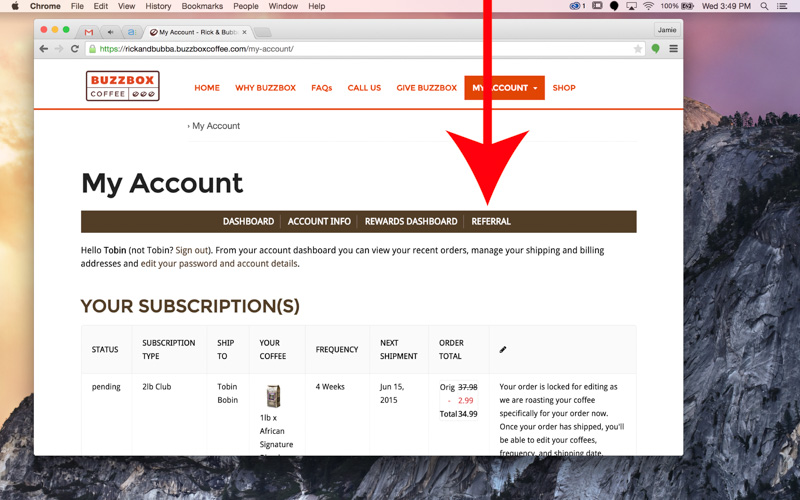
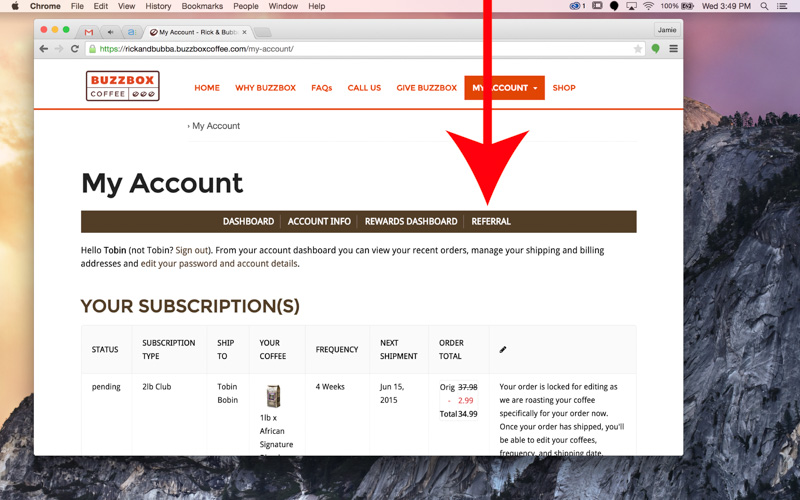
Step 3. Click the Twitter share button
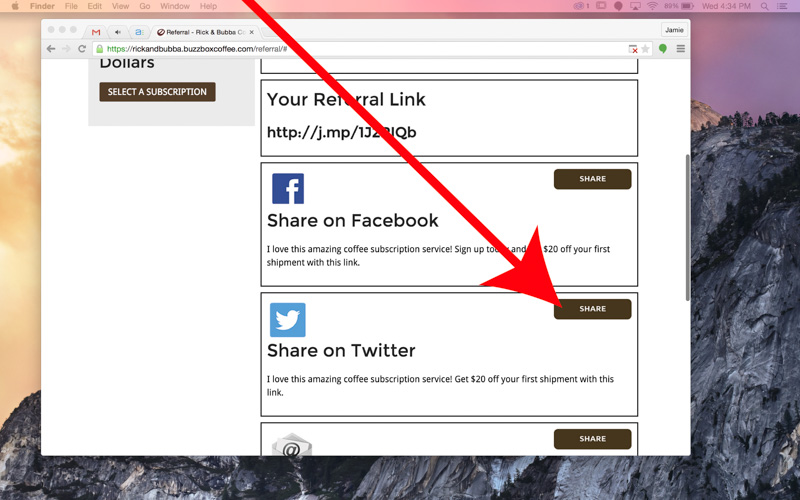
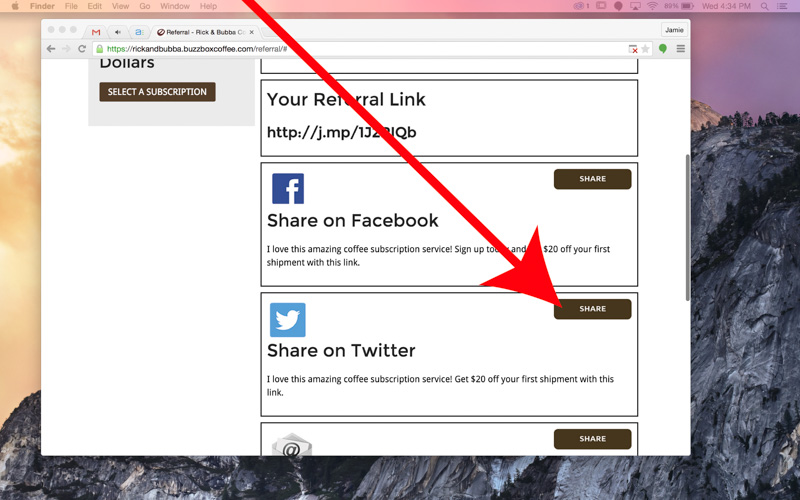
Step 4. If your pop-up blocker is turned on you will get a warning like this.
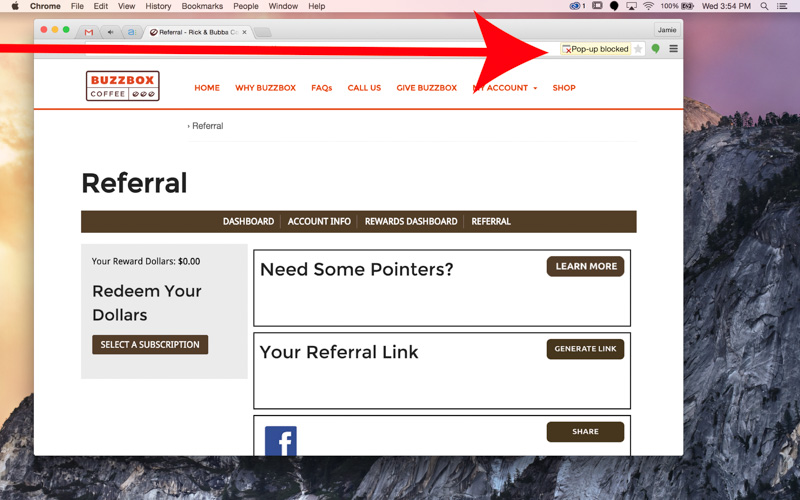
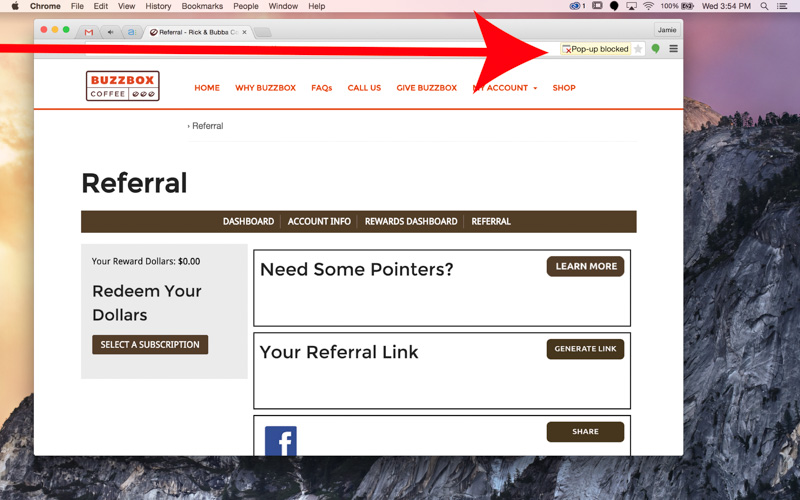
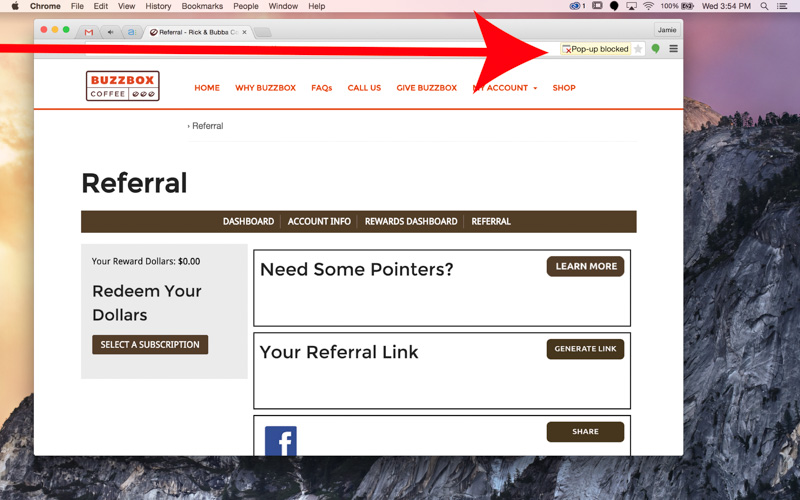
Turn off the pop up blocker by right clicking on the warning. Then click the button to always allow pop-ups from burgessministries.buzzboxcoffee.com and click save.
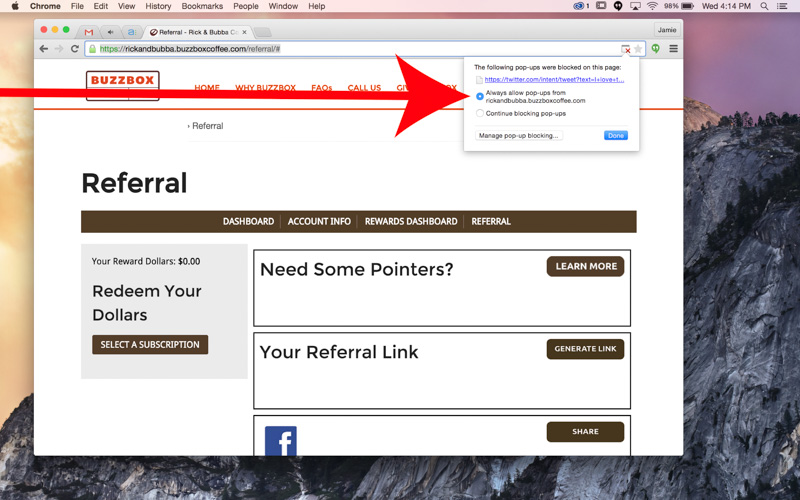
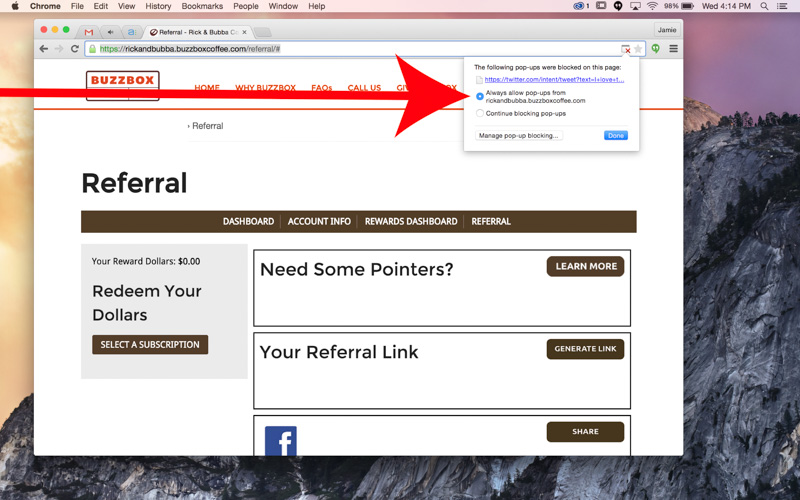
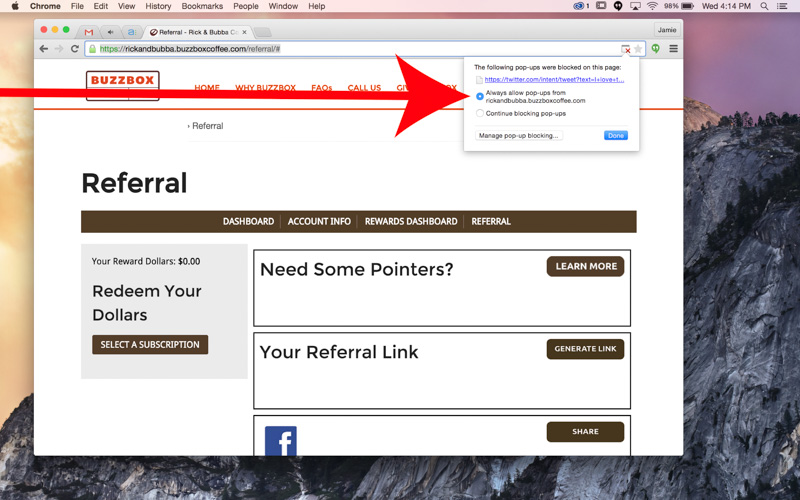
Step 5. Enter your optional message here and click share.
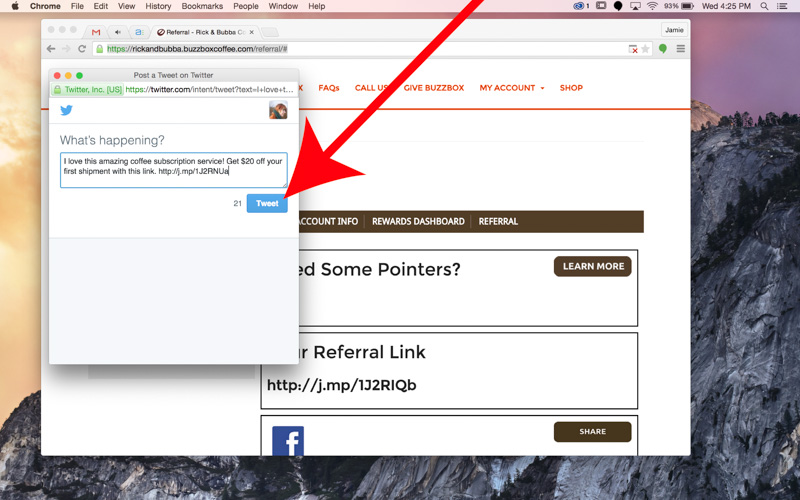
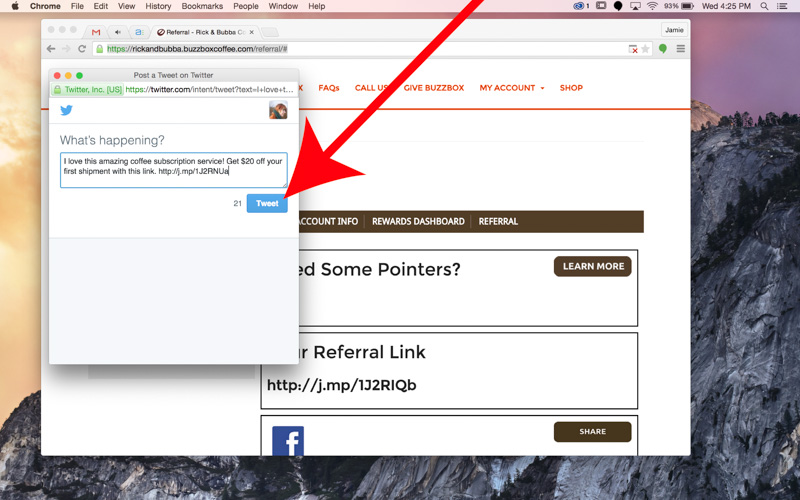
Step 6. Once you’ve shared successfully your shared link on twitter will look something like this.
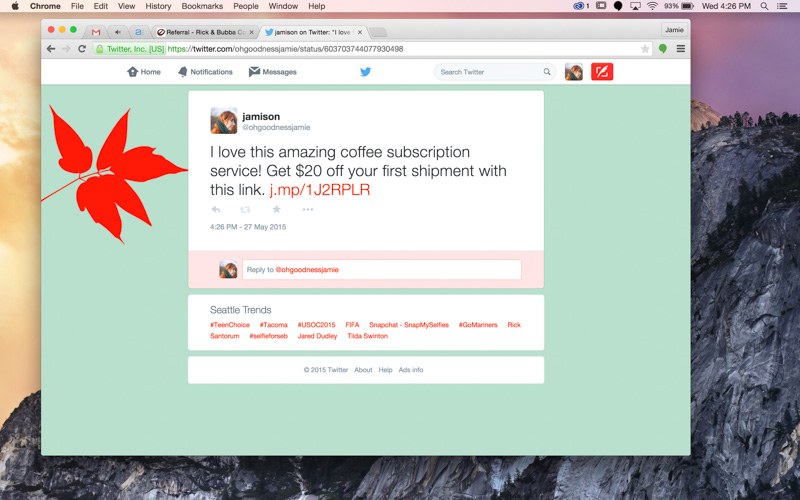
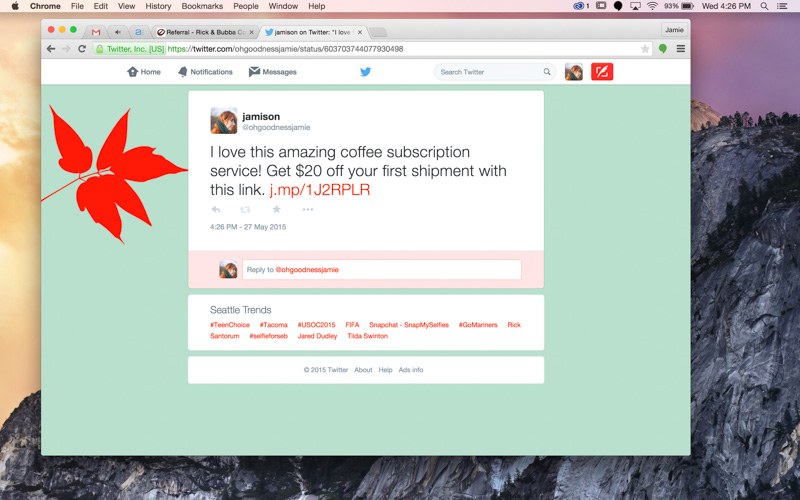
Share with email
Step 1. Login to your My-Account at buzzboxcoffee.com/my-account
Step 2. Go to the Referral Tab
When you login to your account at buzzboxcoffee.com/my-account/, youll see the Rewards Dashboard and Referral tabs in the navigation bar. Click the REFERRAL tab.
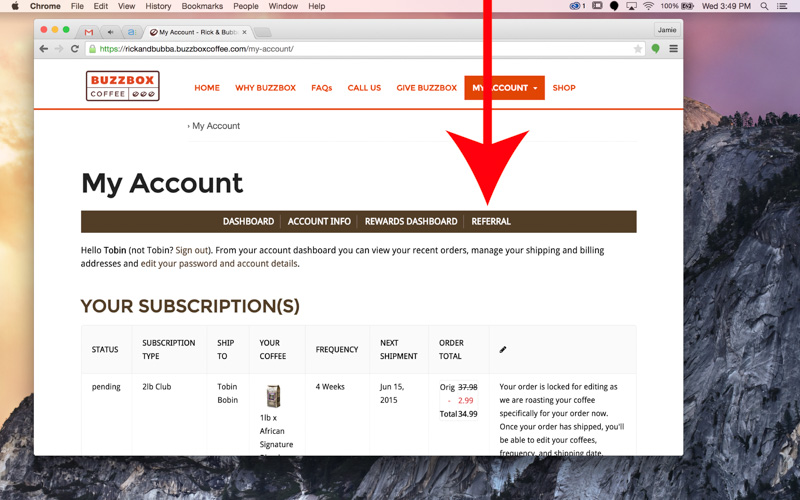
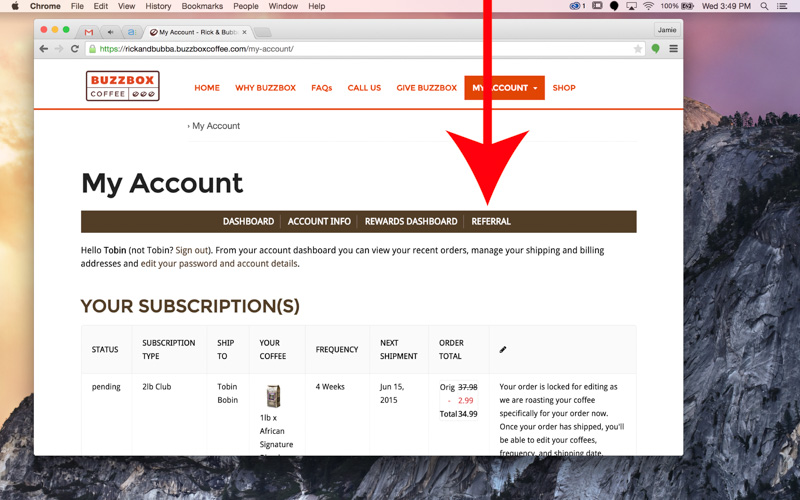
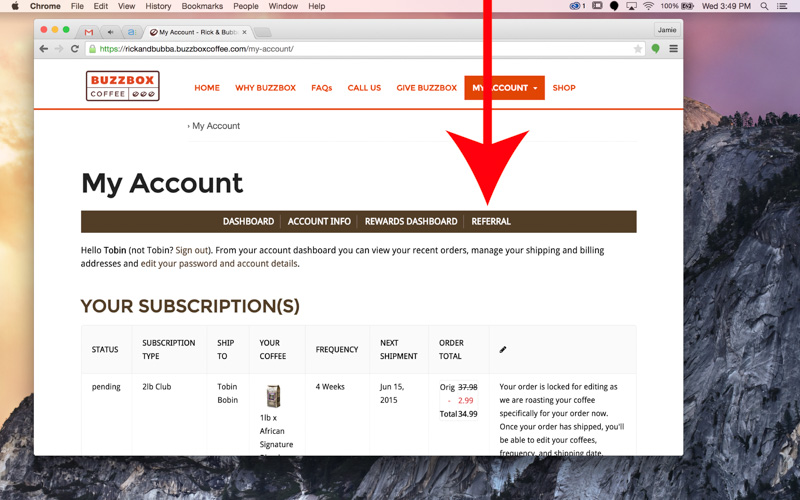
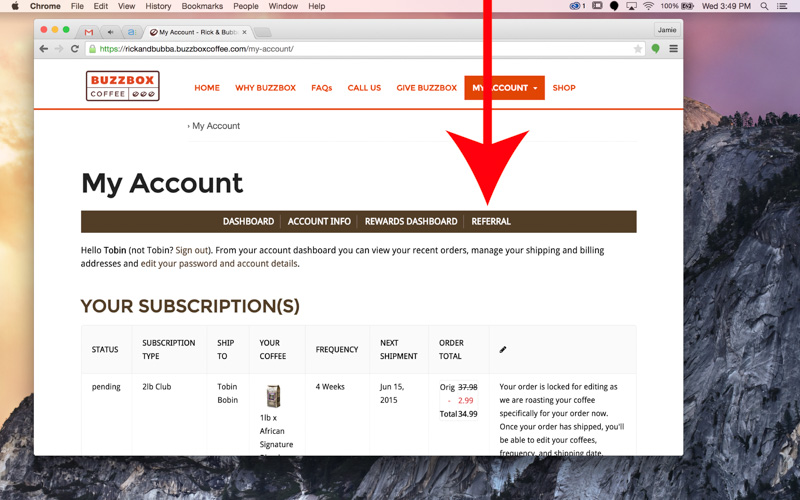
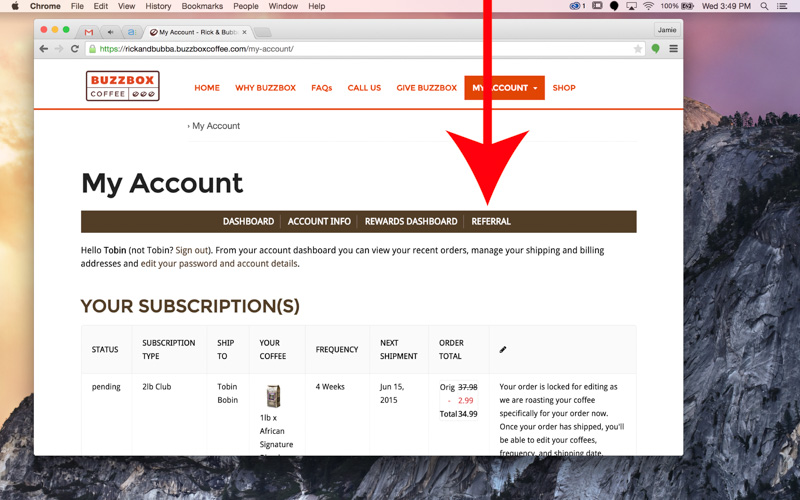
Step 3. Click the email share button.
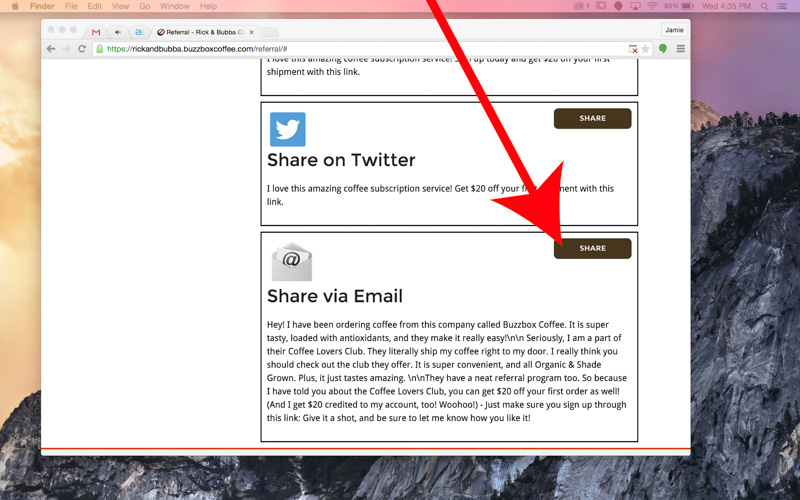
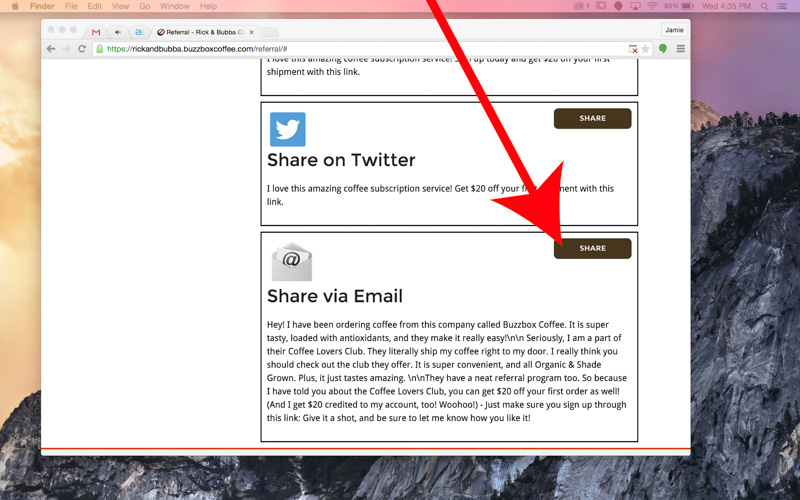
Step 4. You have two options now.
A. You can copy and paste the email script in this box and place in your email to send to your friends.
B. You can simply click the share button and the system will open your email program and paste the text for you.
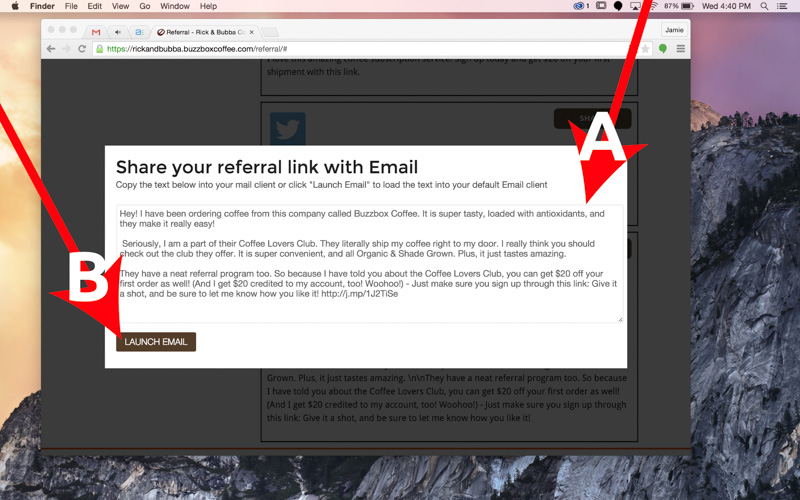
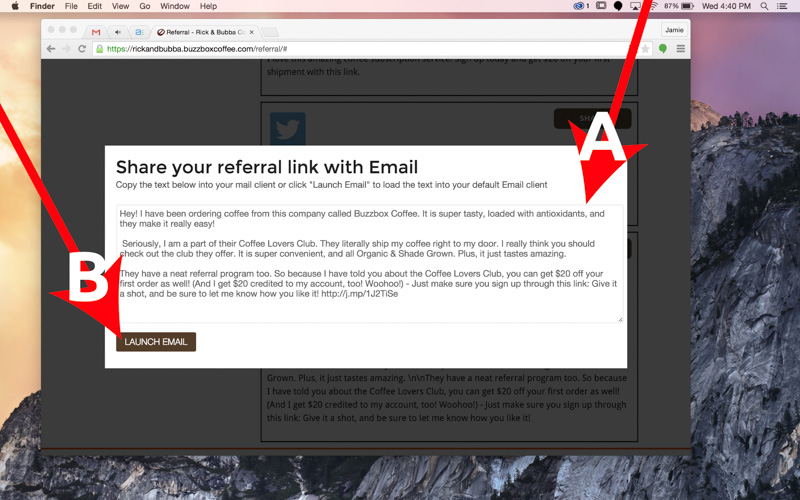
Redeeming your reward dollars
Step 1. Login to your My-Account at buzzboxcoffee.com/my-account
Step 2. Go to the Referral Tab
When you login to your account at buzzboxcoffee.com/my-account/, youll see the Rewards Dashboard and Referral tabs in the navigation bar. Click the REFERRAL tab.
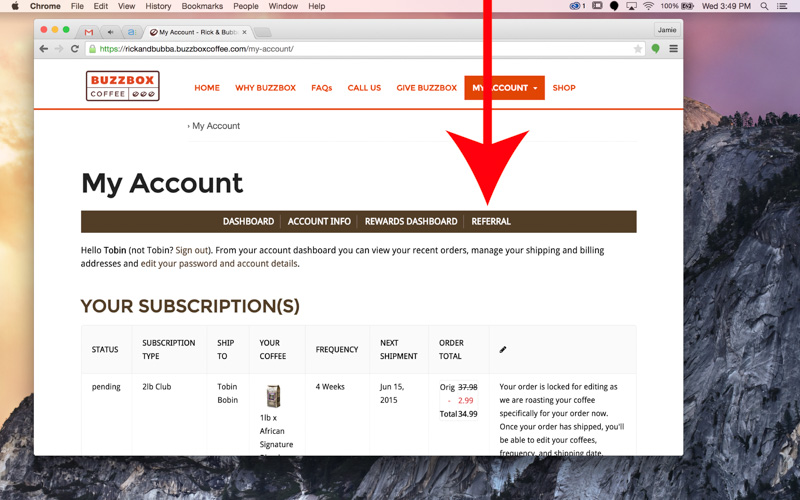
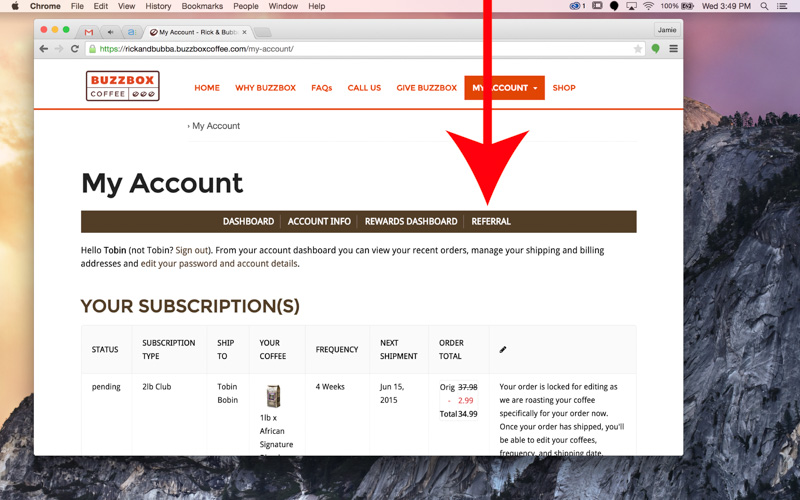
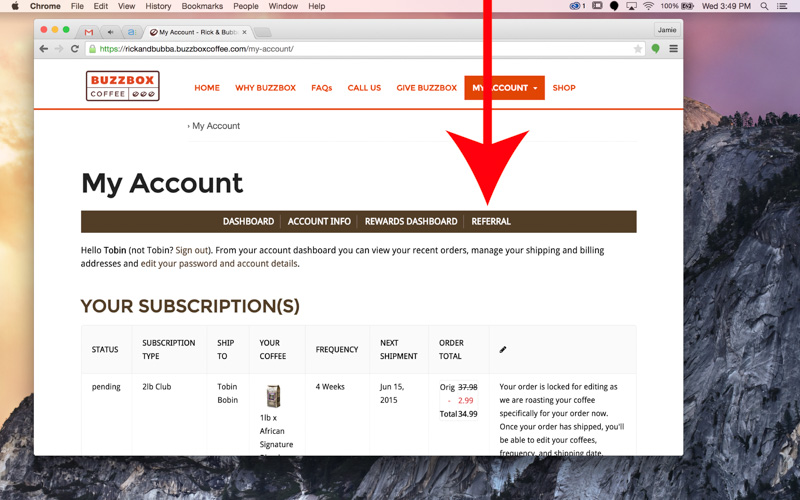
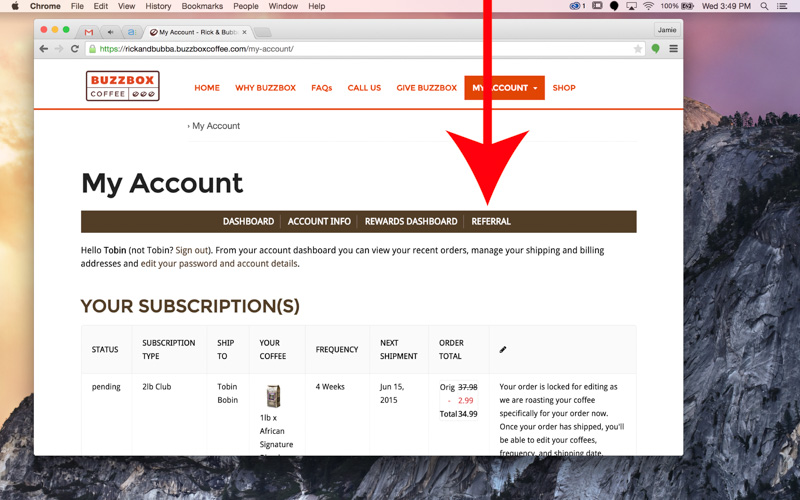
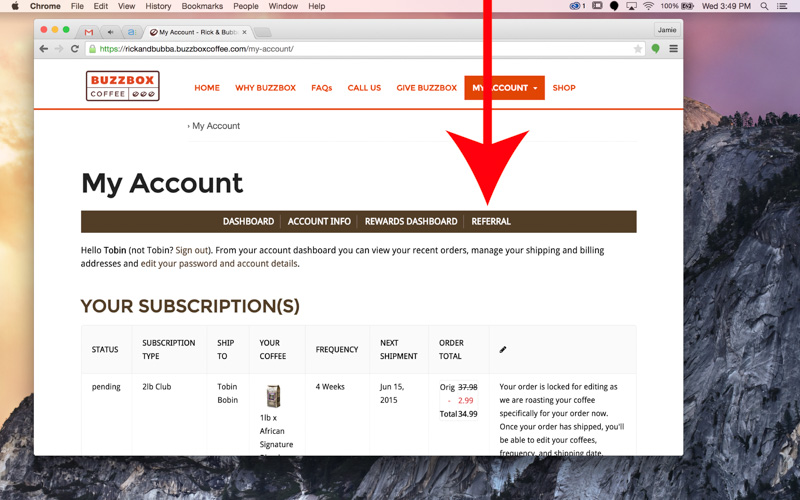
Step 3.Click the select subscription button
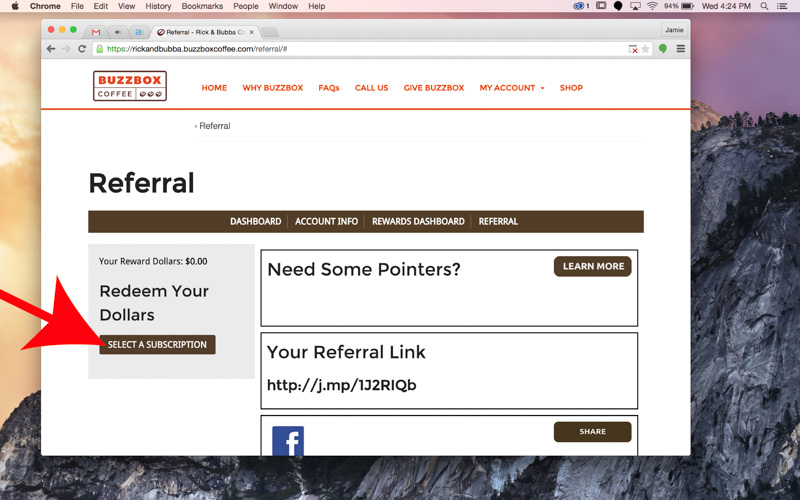
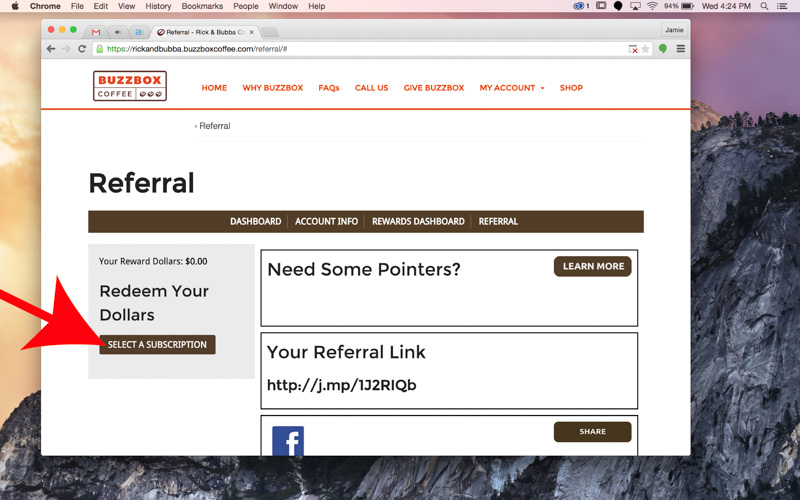
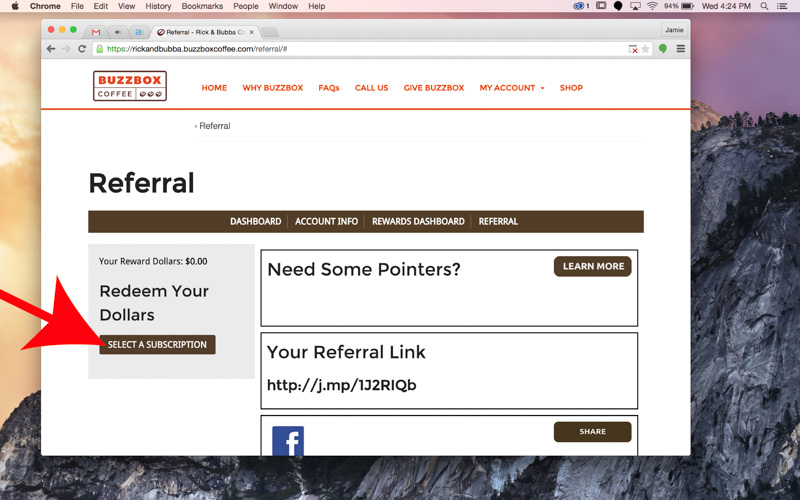
Step 4.Select the subscription you would like to assign your rewards dollars.
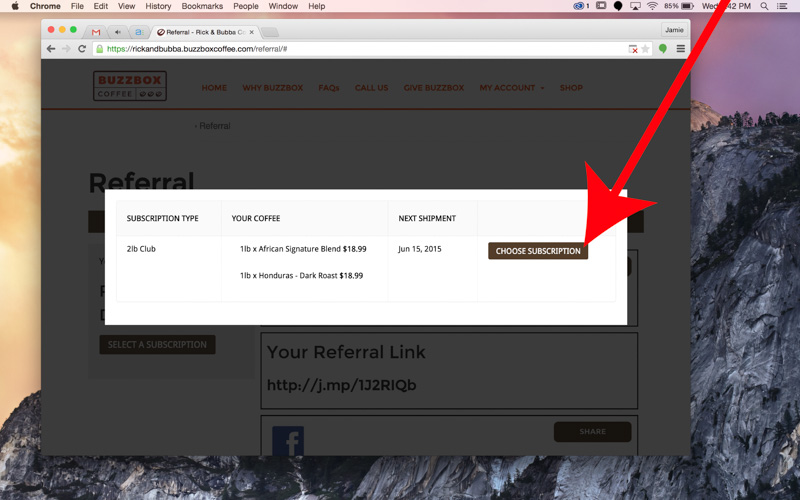
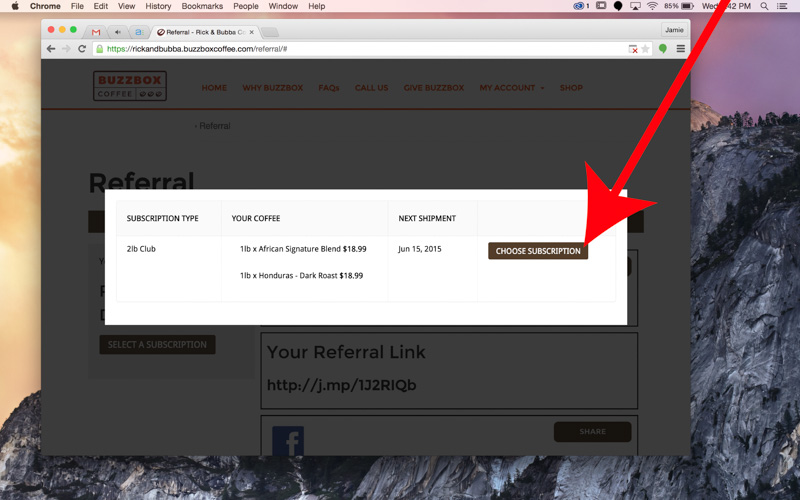
Step 5. Enter the amount of the rewards dollars to use. You do not need to enter a dollar sign. Simply, the amount rounded to the dollar.
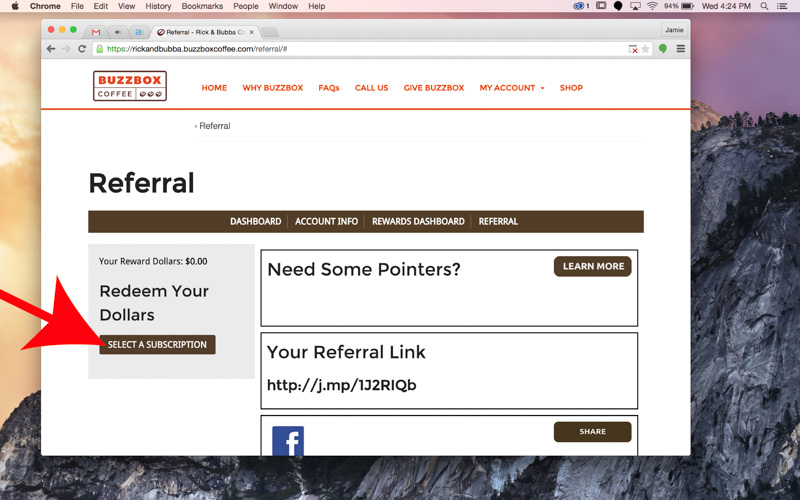
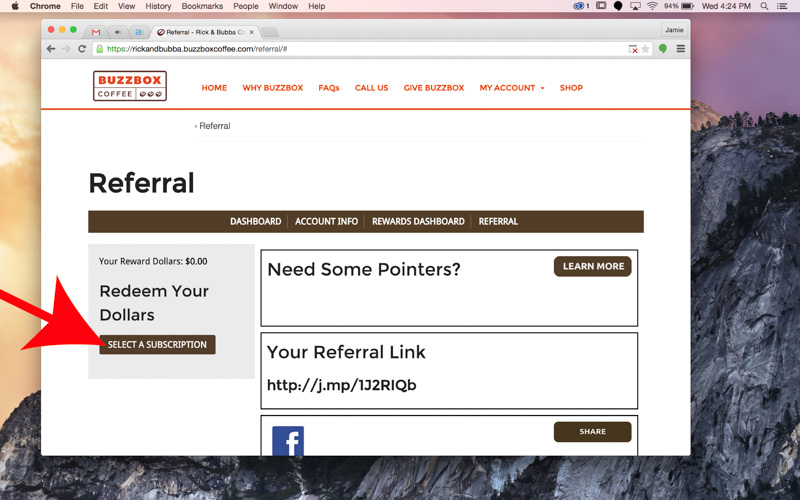
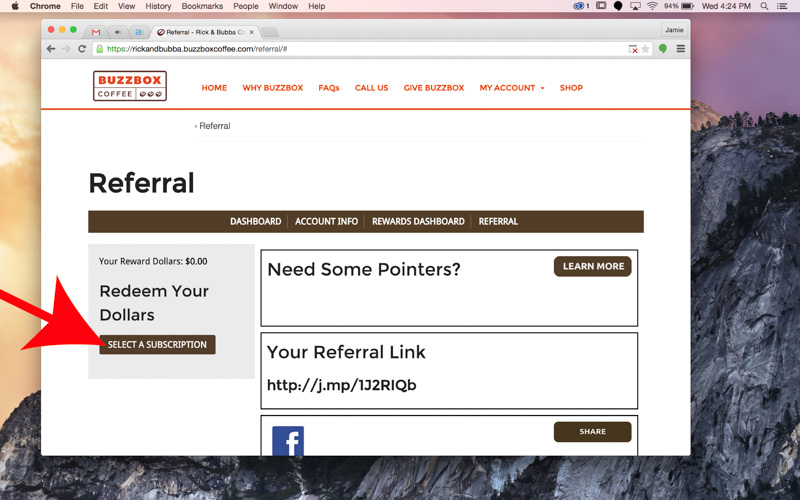
Step 6. Click apply dollars and your rewards dollars will be applied to your next shipment.